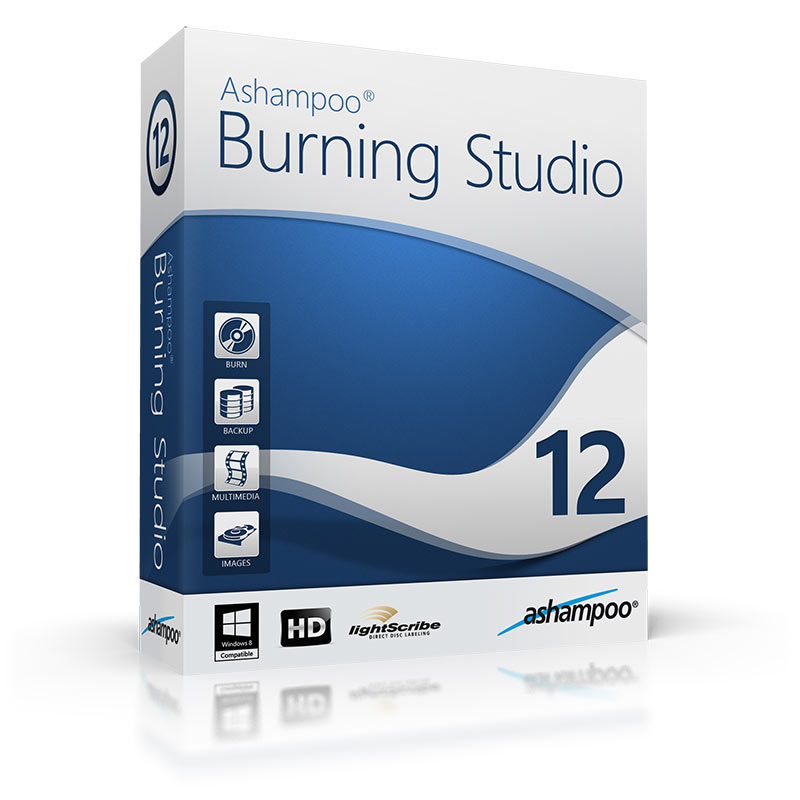
Nhiều người sử dụng đã quá mệt mỏi với các ứng dụng ghi đĩa quá phức tạp đang trở nên khó sử dụng hơn. Đôi khi bạn phải tốn nhiều thời gian cho việc tìm kiếm một chức năng nào đó. Ashampoo Burning Studio tập trung vào những gì bạn mong muốn: Ghi đĩa dễ dàng, nhanh chóng với chất lượng tối ưu và giảm thiểu những rắc rối phức tạp. Nó bao gồm tất cả những gì mà bạn cần để có thể thực hiện điều đó. Và nó loại trừ tất cả mọi điều có thể cản trở trong quá trình làm việc.
Đơn giản và mạnh mẽ hơn:
Sử dụng Ashampoo Burning Studio vẫn hòan toàn đơn giản và trực quan. Chúng tôi lắng nghe ý kiến phản hồi của bạn đã thêm vào những chức năng mới mà các bạn yêu cầu và đã thực hiện một loạt các chỉnh sửa và thay đổi. Kết quả cho ra đời một ứng dụng ghi đĩa CD, DVD và Blu-ray hiệu quả hơn, mạnh hơn và tốt hơn trước đây.
Các tính năng
* Sao lưu và phục hồi file với Multi-disc trên các đĩa CDs, DVDs và Blu-ray
* Tạo các file nén sao lưu với mật mã bảo vệ.
* Chia các file lưu trữ qua các đĩa CDs, DVDs hoặc Blu-ray
* Phục hồi nội dung lưu trữ vào các thư mục nguyên thủy của chúng.
* Tích hợp chức năng rip các Audio CD – lưu các file audio dưới dạng các files WMA or WAV
* Tùy chọn mới để thiết lập số bản copy mà bạn muốn ghi.
* Có thể kiểm chứng đĩa ngay lập tức mà không cần mở ổ đĩa ra trước (nếu ổ đĩa của bạn hỗ trợ tính năng này)
* Nhiều cải thiện nhỏ khác giúp chương trình dễ sử dụng và hiệu quả hơn
* Ghi file và thư mục lên đĩa dữ liệu CDs/DVDs/Blu-ray
* Ghi đĩa Audio CDs từ các định dạng WAV, MP3, FLAC, WMA và Ogg Vorbis
* Ghi đĩa MP3-CDs từ các file MP3
* Ghi đĩa Video DVD, Video CD (VCD) hoặc Super Video CD (S-VCD)
* Tạo và ghi CD/DVD/Blu-ray disc images
* Có thể tự động thiết lập các tùy chọn tốc độ ghi và các tùy chọn khác
* Sao chép các đĩa audio, video hoặc đĩa dữ liệu data một cách dễ dàng
* Hỗ trợ các sự cố tương tác để giải quyết các vấn đề về phần cứng và media.
* Lưu các file project để bạn có thể ghi lại các đĩa tương tự sau này
* Xóa các đĩa CD-RWs / DVD+RWs / DVD-RWs/ DVD-RAM/ BD-REs
* Tích hợp hỗ trợ cho trên 1.700 các phần mềm ghi đĩa CD, DVD và Blu-ray
New in Ashampoo Burning Studio 12
Less is more - Shorter startup times, streamlined user interface
Ashampoo Burning Studio 12 is a burning application that requires less time to start up and launches modules almost instantly. To further boost your productivity, the user interface has been restructured improving clarity and readability.
More compatible - Bigger is better
This burning software fits more data on a single disc. Ashampoo Burning Studio 12 features full support for BDXL discs (100 and 128 GB).
Need to burn large amounts of data? Use the new disc-spanning feature for virtually unlimited storage capacity and store data across any number of discs.
More customizable – Unleash your creativity
Ashampoo Burning Studio 12 takes professional disc authoring to the next level. Create your own themes and menu templates and add more individuality to your projects.
Other Enhancements
Video Authoring
Normalize audio tracks
Slideshow Editor
Organize themes into categories
Add empty slides either with single colors or gradients
Apply Ken-Burns effects
Insert credits
Audio CDs
Rip to FLAC and OGG
Burn from CUE sheets (MP3, FLAC, WAV)
Apply equalizer effects to individual tracks (e.g. Loudness)
Requirements
Operating System:
Windows® XP, Windows Vista®, Windows®7, Windows® 8
On Windows® XP, Windows Vista®, Windows®7 & Windows® 8 administrator privileges are required for the installation.
Computer:
Any computer that runs one of the above operating systems at a reasonable speed, graphic adapter min.resolution 800 x 600 with 1 MB memory and 16-bit High color, CD/DVD/BD-Writer.
Recommended for burning Video Discs and Slideshow Discs: DirectX 9 capable GPU with hardware pixel shader v2.0, min.resolution 1024 x 768 with 128 MB graphics memory and 32-bit (True color) display.
CPU:
1200 MHz (or higher) x86/X64 CPU, 3000 MHz recommended for burning Video Discs and Slideshow Discs.
RAM and disk space:
1024 MB RAM (2 GB for Blu-ray Video),
Hard Disk Space 350 MB, additional space for image and temporary files (5 GB recommended, 50-100 GB for Blu-ray Video).
Recommended for best performance: 2 GB RAM or more.
Software:
Windows Media Player 9 or higher recommended, DirectX 9.0c required for GPU acceleration.
Required to use LightScribe:
LightScribe System Software 1.17.90.1 and Microsoft .NET Framework 4.0
Homepage
Download
